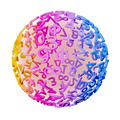GeoGebra
Menu
How to Graph an Ellipse in GeoGebra
GeoGebra has a built-in tool to draw an ellipse, and compute the equation of the ellipse.
GeoGebra Instruction 1
Drawing an Ellipse Using the Ellipse Tool
- 1.
- Open
Algebra ViewandGraphics ViewunderViewinMenu. - 2.
- Click on the
Ellipsetool.
- 3.
- Click on two points on the
Graphics View. These will be the focal points. - 4.
- Decide on the size of the ellipse by moving the cursor towards or away from the focal points. Left-click when you have determined the size of the ellipse you want. Click on the ellipse to find the center.
- 5.
- If you wish to know where the center is, you can use the tool
Midpoint or Center. You can find it in the second button on the toolbar and the fifth tool in the tool list.
The ellipse will now appear in Graphics View. The equation of the ellipse will appear in a row in Algebra View as well.