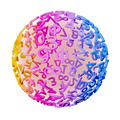GeoGebra
Menu
Inscribed and Central Angles in GeoGebra
You can use GeoGebra to draw inscribed and central angles.
GeoGebra Instruction 1
- 1.
- Open
Algebra ViewandGraphics ViewunderViewinMenu. - 2.
- Draw a circle in
GeoGebraby followingGeoGebraInstruction 1 from this entry. You should get a circle with centerA, and a pointBlocated on your circle. - 3.
- Select the
Point on Objecttool to draw a point on the circle. You should get a another point
C. - 4.
- Next, you need to draw the central angle subtended by the arc
BC. SelectAngle, and click
B,AandC, in that order. - 5.
- Then, you draw an inscribed angle subtended by the arc
BC. Draw a point on your circle which is not on the arc usingPoint on Objectas in Step 2. Select
Angleagain, and click
B—the point you just drew—andC, in that order.
Think About This
Draw a couple more inscribed angles. You’ll see that every inscribed angle subtended by the arc will always be half of the central angle!