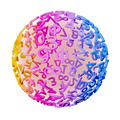GeoGebra
Menu
How to Draw Prisms in GeoGebra
You can use GeoGebra to draw prisms and calculate the volume of those prisms.
GeoGebra Instruction 1
Drawing Prisms in 3D Graphics
- 1.
- Open
Algebra ViewandGraphics ViewunderViewinMenu. - 2.
- Draw a polygon in
Graphics View. You can read more on how to draw a rectangle fromGeoGebraInstruction 3 here. - 3.
- Close
Graphics Viewand open3D GraphicsunderViewinMenu. - 4.
- Select the tool
Extrude to Prism, which you find by clicking on the ninth tool on theToolbar(Pyramid) and select the fourth tool from that list. - 5.
- Click on the polygon you made in Item 2.
- 6.
- Enter the height (altitude) that you want.
The prism is now drawn in 3D Graphics. The volume of the prism is shown in Algebra View.