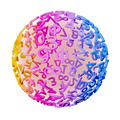GeoGebra
Menu
Constructing a Parallel through a Point in GeoGebra
You can use GeoGebra to construct a parallel through a point. If instead, you want to construct a parallel without a specified point, follow the instructions here.
GeoGebra Instruction 1
Construct a Parallel Through a Point
- 1.
- Open
Algebra ViewandGraphics ViewunderViewinMenu. - 2.
- Draw a point and a line so that they don’t intersect. If you are given a specific point and line, draw them instead.
- 3.
- Select the tool
Parallel line, which you can find by first clicking the fourth tool (
Line), and then the second tool in the list.
- 4.
- Click the point and the line—the order doesn’t matter.
GeoGebrawill draw the parallel for you.